MFA: A Key to Authenticity
AtlasRTX is excited to announce the general availability of two powerful security features: Single Sign-on (SSO) and Multi-Factor Authentication (MFA).
These platform enhancements can seamlessly integrate with your existing organizational setup, or provide a secure solution for your team’s conversational operations. In this update, we’ll focus on MFA.
If you decide to leverage your existing Enterprise Identity Provider for SSO with the AtlasRTX platform, then these new MFA guidelines won’t apply to you as we will be conforming to your Enterprise policies. In this case, please see our companion SSO product update to see how your SSO integration can simplify account management and (minimally) impact your user experience.
If you are wishing to continue to rely on AtlasRTX for user account management, please read on!
What’s Changing?
There is minimal impact on user experience – your Client Delight Partner has all the details and will walk you through the process!
- For the first login experience:
- When you log in for the “first time” either as a new user, or for the first time after MFA is enabled, you will need to set (or reset) your password.
- To start this process, you need to select “Forgot Password”:
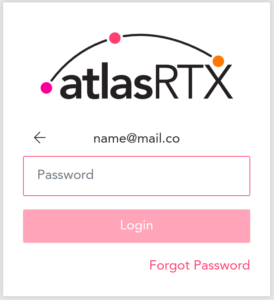
- Then confirm your email address:

-
- And click on the “Reset Password” button to initiate the process
- You will then receive an email from AtlasRTX with a link and verification code that will allow you to update your password
- Once your password is updated, you will receive a second verification code which will allow you to login
- On subsequent logins:
- Each time you login to the AtlasRTX Platform, you will need to check your email for a login verification code
- this is the additional “Authentication Factor” that helps to confirm your positive control of your email account
- As above, you’ll type in this code to complete your login
- Each time you login to the AtlasRTX Platform, you will need to check your email for a login verification code
What is MFA?
Multi-Factor Authentication (MFA) adds an extra layer of defense to system logins, making it significantly harder for unauthorized parties to breach accounts.
By requiring an additional form of verification (in this case a time-limited code sent to your email) MFA ensures that even if a password is compromised, the chances of a security breach remain minimal. This robust security measure protects sensitive company data and personal information, giving users peace of mind.
Secure communications
We’re committed to safeguarding your brand reputation and customer conversation data, and MFA is a critical component of our approach.
Curious about other opportunities for securely scaling critical lines of communication?
AtlasRTX is here to help.
Subscribe to the AtlasRTX blog to stay up-to-speed on our AI platform as we continue to accelerate speed to qualified lead, contact us to learn more about our industry-leading conversational AI solutions, or request a demo to learn what AtlasRTX can do for you!
